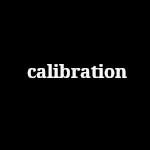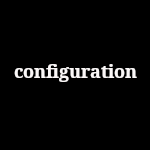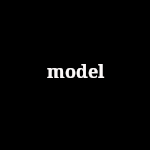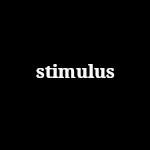Intro
Overview
audioq is a web based application to create and analyze audio stimulus, model hardware configurations, and analyze recorded signals. It is best used on a desktop environment
Plot
The plot function will allow uploading a .wav audio file that is <30 seconds. The data will be plotted and measured using dB FS (a/c/z weightings) and LUFS. The crest factor will be calculated.
Analysis
Lists current analyzed models and recordings. The measurement data can be compared, analyzed statistically, or deleted.
There are three different types of reports:
- measurement: The data for one device. The device settings include configuration data, calibration data, stimulus data, and signal processing data. The report as saved to the Analysis list
- statistics: The statistics for any number of measurement or statistics report. The report as saved to the Analysis list.
- compare: Comparison of any number of measurement or statistics reports. The report is not saved to the Analysis list.
The Measurement column lists measurements and statistical reports. Clicking on the measurement will launch a report.
- COMPARE Use the check box to select measurements. Once selected, press COMPARE. A comparison measurement report will be generated and displayed.
- STATISTICS Use the check box to select measurements. Once selected, press STATISTICS. A statistical report will be generated and saved to the Analysis list.
- DELETE Use the check box to select measurements. Once selected, press DELETE to delete all of the device data.
- SIMULATION The configuration ID is displayed. If the configuration has not been stimuluted, the "SIMULATE" be will be active. Pressing the SIMULATE button will generate a measurement report that will be included in the list.
Settings
Dynamically change model parameters and view results.
Model
Dynamically change model parameters and view results.